28 KiB
import numpy as np
def print_info(a):
""" Print the content of an array, and its metadata. """
txt = f"""
dtype\t{a.dtype}
ndim\t{a.ndim}
shape\t{a.shape}
strides\t{a.strides}
"""
print(a)
print(txt)
a = np.array([1, 2, 3])
b = np.array([[1, 2, 3], [1, 2, 3]])
a + b
Broadcasting¶
The term broadcasting describes how NumPy treats arrays with different shapes during arithmetic operations
Array operations¶
NumPy operations are usually done on pairs of arrays on an element-by-element basis. Arrays of the same size are added element by element
x = np.array([0, 2, 4, 6])
y = np.array([1, 3, 5, 7])
print(x)
print(y)
x + y
in numpy, we can just as easily add a scalar to x
print(x)
x + 3 # why added to the full array and not just to the first element? --> broadcasting
# Alterenative
# that no one does, hopefully
# Make a new copy of array
# Loop through array and add 3
newx = x.copy()
for i in np.arange(x.size):
newx[i] = newx[i] + 3
print('Inefficient', newx)
print()
# Stretch out 3 to the same shape of array
# Add x + 3
new3 = [3, 3, 3, 3]
x = x + new3
print('Inefficient', x)
Broadcasting¶
We can think of broadcasting as an operation that stretches or duplicates the value 3 into the array [3, 3, 3, 3], and adds the results.
The code in the first example is more efficient than that in the first because broadcasting moves less memory around during the addition (3 is a scalar rather than an array)
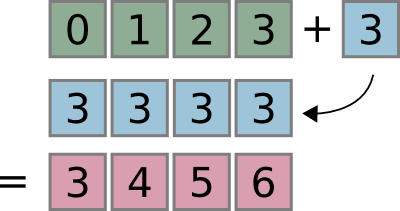
2D broadcasting¶
a = np.array([1, 2, 3])
b = np.array([[4, 5, 6], [7, 8, 9]])
print(a)
print('')
print(b)
Adding 'a' to each row of 'b'
a + b
# I don't need to loop through each row of b and add a
print('Inefficient')
for i in b:
print(i + a)
print()
print('Inefficient')
#Or repeat a to match the dimensions of b
newa = np.array([[1, 2, 3], [1, 2, 3]])
newa = np.tile(a, (2, 1))
print(newa+b)
The advantage of NumPy's broadcasting is that this duplication of values does not actually take place, but it is a useful mental model as we think about broadcasting.
Why does understanding broadcasting matter?¶
- Efficient element-wise operations with numpy
- Simplifies code
- Flexibly manipulate data
- Understand broadcasting errors
Three rules of Broadcasting
When operating on two arrays, NumPy compares their shapes.
Rule 1: If the two arrays differ in their number of dimensions, the shape of the one with fewer dimensions is padded with ones on its leading LEFT side : Pad
Rule 2: If the shape of the two arrays does not match in any dimension, the array with shape equal to 1 in that dimension is stretched to match the other shape : Stretch
Rule 3: If in any dimension the sizes disagree and neither is equal to 1, an error is raised : Check
Pad, Stretch, Check
Broadcasting example 1¶
a = np.array([1, 2, 3])
b = np.array([[4, 5, 6], [7, 8, 9]])
print(a)
print('')
print(b)
print(a.shape)
print()
print(b.shape)
Rule 1: Pad¶
If the two arrays differ in their number of dimensions, the shape of the one with fewer dimensions is padded with ones on its leading (left) side
We see by rule 1 that the array a has fewer dimensions, so we pad it on the left with ones:
a.shape -> (1, 3)
b.shape -> (2, 3)
Rule 2: Stretch¶
If the shape of the two arrays does not match in any dimension, the array with shape equal to 1 in that dimension is stretched or "broadcast" to match the other shape.
By rule 2, we now see that the first dimension disagrees, so we stretch this dimension in a to match:
a.shape -> (2, 3)
b.shape -> (2, 3)
The shapes match, and we see that the final shape will be (2, 3)
Rule 3: Check¶
If in any dimension the sizes disagree and neither is equal to 1, an error is raised : Check
(a+b).shape
Broadcasting example 2¶
a = np.arange(3)
b = np.arange(4).reshape(4, 1)
print(a.shape)
print()
print(b.shape)
(a+b).shape
Broadcasting example 3¶
a = np.ones((3, 2))
b = np.array([4, 5, 6])
print(a.shape)
print()
print(b.shape)
(a+b).shape
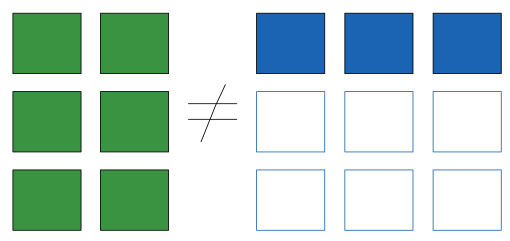
Rule 3 : Check¶
If in any dimension the sizes disagree and neither is equal to 1, an error is raised.
But numpy should have just padded on the right....
thats not how the broadcasting rules work! It would lead to potential areas of ambiguity. If right-side padding is what you'd like, you can do this explicitly by reshaping the array
a = np.ones((3, 2))
b = np.array([4, 5, 6])[:, np.newaxis]
# b = np.array([4, 5, 6]).reshape((3, 1))
print(a.shape)
print()
print(b.shape)
(a+b).shape
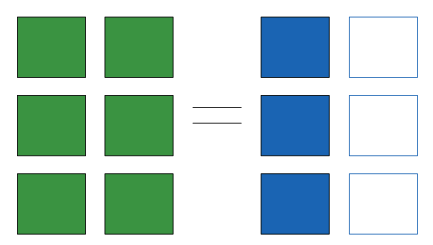
Recap¶
Scalar 2D 3D Bad
( ,) (3, 4) (3, 5, 1) (3, 5, 2)
(3,) (3, 1) ( 8) ( 8)
---- ------ --------- ---------
(3,) (3, 4) (3, 5, 8) XXX
Mind-on exercises
Exercise 1: warm up¶
What is the expected output shape for each operation?
a = np.arange(5)
b = 5
np.shape(a-b)
a = np.ones((7, 1))
b = np.arange(7)
np.shape(a*b)
a = np.random.randint(0, 50, (2, 3, 3))
b = np.random.randint(0, 10, (3, 1))
np.shape(a-b)
a = np.arange(100).reshape(10, 10)
b = np.arange(1, 10)
np.shape(a+b)
Exercise 2¶
1. Create a random 2D array of dimension (5, 3)
2. Calculate the maximum value of each row
3. Divide each row by its maximum
Remember to use broadcasting : NO FOR LOOPS!
## Your code here
Exercise 3¶
Task: Find the closest cluster to the observation.
Again, use broadcasting: DO NOT iterate cluster by cluster
observation = np.array([30.0, 99.0]) #Observation
#Clusters
clusters = np.array([[102.0, 203.0],
[132.0, 193.0],
[45.0, 155.0],
[57.0, 173.0]])
Lets plot this data
In the plot below, + is the observation and dots are the cluster coordinates
import matplotlib.pyplot as plt
plt.scatter(clusters[:, 0], clusters[:, 1]) #Scatter plot of clusters
for n, x in enumerate(clusters):
print('cluster %d' %n)
plt.annotate('cluster%d' %n, (x[0], x[1])) #Label each cluster
plt.plot(observation[0], observation[1], '+'); #Plot observation
Closest cluster as seen by the plot is 2. Your task is to write a function to calculate this
hint: Find the distance between the observation and each row in the cluster. The cluster to which the observation belongs to is the row with the minimum distance.
distance = $\sqrt {\left( {x_1 - x_2 } \right)^2 + \left( {y_1 - y_2 } \right)^2 }$
## Your code here
Sources + Resources¶
ASPP 2016 - Stéfan van der Walt - https://github.com/ASPP/2016_numpy
Basic Numpy: http://scipy-lectures.org/intro/numpy/index.html
Advanced Numpy: http://scipy-lectures.org/advanced/advanced_numpy/index.html
Numpy chapter in "Python Data Science Handbook" https://jakevdp.github.io/PythonDataScienceHandbook/02.00-introduction-to-numpy.html